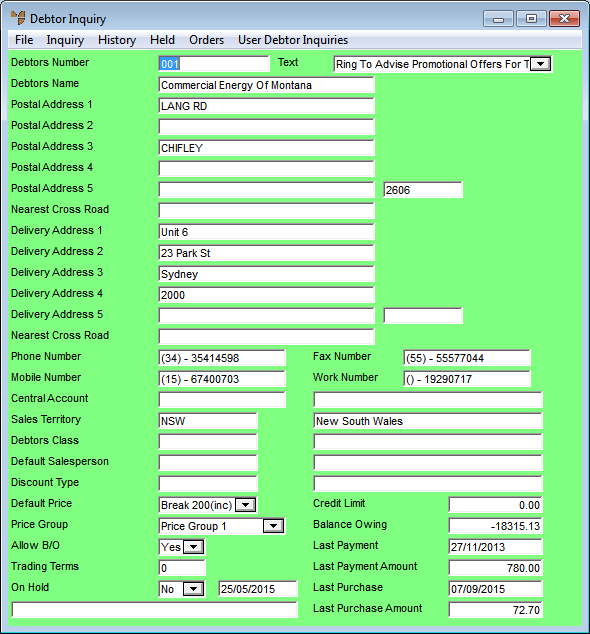
Use this option to display the Debtor Inquiry screen for this debtor.
Refer to "Maintaining the Credit Creation Header".
Micronet displays the Debtor Inquiry screen from which you can conduct many different inquiries.
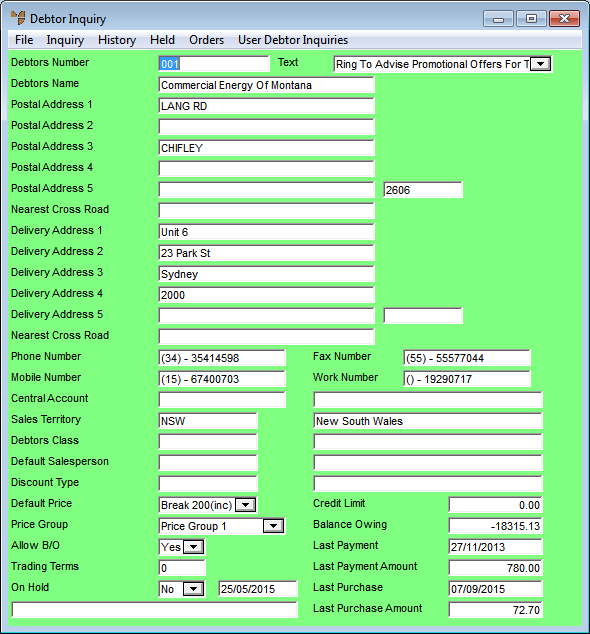
For information on this screen, refer to "Displaying the Debtor Inquiry Screen".
Micronet redisplays the Credit Creation Header screen.